Fiat to Stablecoin (Pay-in)
Understanding a Pay-in
UnblockPay's API enables you to convert fiat currencies into stablecoins and transfer them to blockchain wallets – either those managed by UnblockPay or external wallets. This process is called a Pay-in (or an on-ramp).
At a high level, executing a pay-in follows these steps:
-
The customer or partner requests a quote.
-
The customer (or partner acting on their behalf) sends fiat money to UnblockPay's designated bank account.
-
UnblockPay converts the received fiat money into stablecoins.
-
The converted stablecoin amount is sent directly to the recipient's blockchain wallet.
To create a pay-in, first you need to create a Customer and a Wallet.
Pay-in: API endpoints
Here are the endpoints you'll need to create, list or cancel a pay-in transaction:
-
POST /quote: Create a stablecoin/fiat quote -
POST /payin: Initiate fiat to stablecoin pay-in transaction -
GET /transactions/{id}: View details of a specific transaction -
PUT /transactions/{id}: Cancel a transaction (only available for transactions withawaiting_depositstatus)
How to create or manage a Pay-in?
Step 1: Create a quote
POST /quote
This endpoint returns a fresh exchange rate for converting fiat money (e.g. BRL or MXN) to fiat stablecoins (e.g. USDC or USDT). The quotation is valid for 5 minutes and includes a unique ID that you'll need to reference when initiating the pay-in.
Here's an request example:
{
"symbol": "USDC/BRL",
"type": "on_ramp"
}Here's an example response:
{
"id": "bfc36f00-ed1f-11ef-9fe4-378e29e10831",
"quotation": "5.6766",
"symbol": "USDC/BRL",
"expires_at": 1739790908
}Step 2: Initiate fiat to stablecoin pay-in
POST /payin
This endpoint initiates the pay-in process by creating a transaction that converts fiat money into stablecoins and sends the tokens to a blockchain wallet. You'll need to provide the pay-in amount in fiat currency, the quote_id from the previous step, along with customer_id, sender and receiver informations.
You can send stablecoins to either a wallet manage by UnblockPay or a external blockchain wallet (not managed by UnblockPay).
Here's an example request for sending stablecoins to an UnblockPay-managed wallet (wallet_id):
{
"amount": 8000,
"quote_id": "{quote_id}",
"customer_id": "{customer_id}",
"sender": {
"currency": "BRL",
"payment_rail": "pix",
"name": "Satoshi Nakamoto",
"document": "12345678900"
},
"receiver": {
"currency": "USDC",
"payment_rail": "solana",
"wallet_id": "0196c1ab-a142-77a9-aa5f-38b3489393fa"
}
}Here's an example request for sending stablecoins to an external blockchain wallet (address):
{
"amount": 8000,
"quote_id": "{quote_id}",
"customer_id": "0196c1ab-a142-77a9-aa5f-38b3489393fa",
"sender": {
"currency": "BRL",
"payment_rail": "pix",
"name": "Satoshi Nakamoto",
"document": "12345678900"
},
"receiver": {
"currency": "USDC",
"payment_rail": "solana",
"address": "HbXsDU6CByKZSi77cj5jTM7NXjBLExYDQ4hFWUJhjA3P"
}
}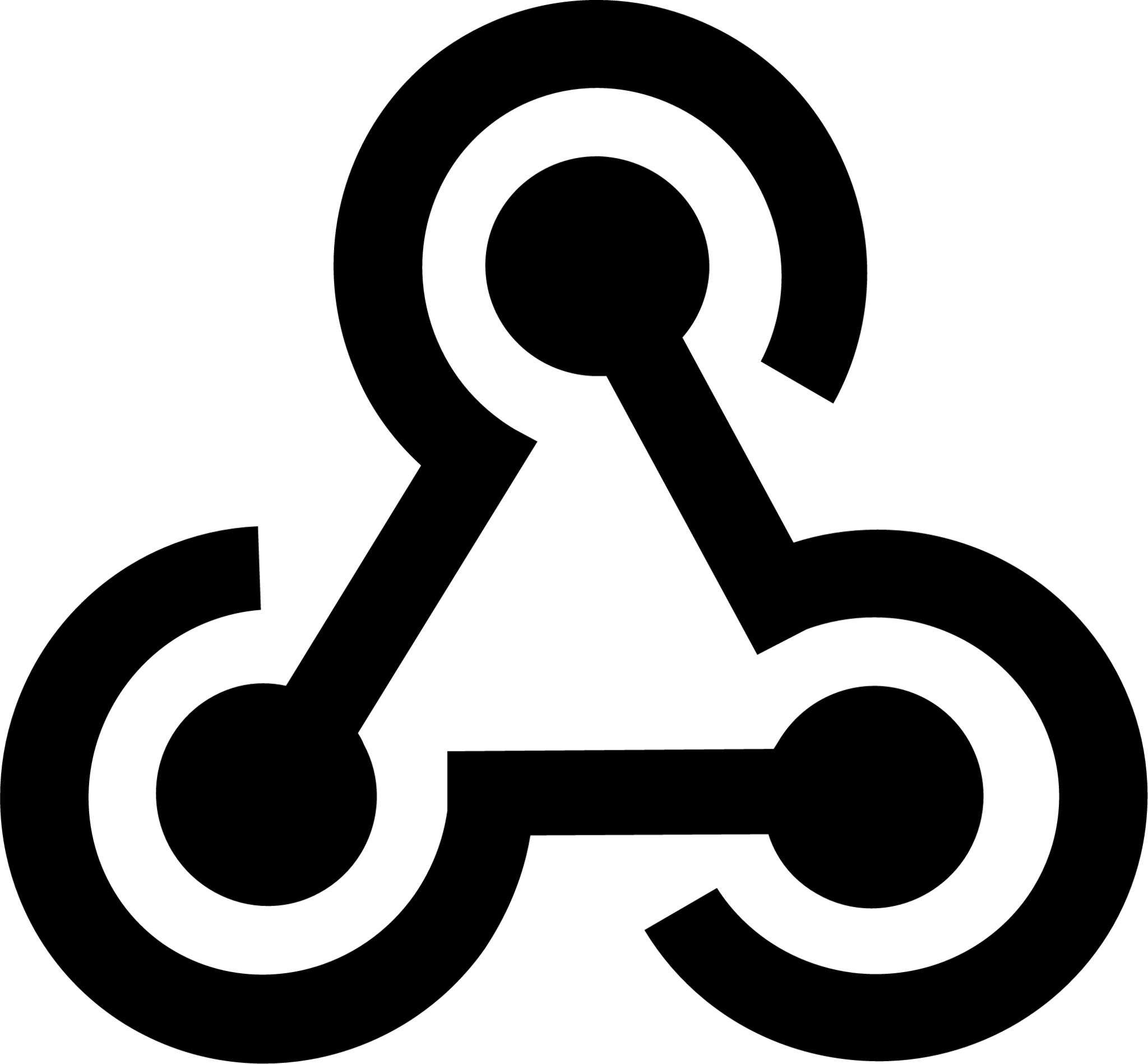
After initiating a pay-in, we will send a webhook with the event type payin.created.
The sender object will include:
|
Parameter |
Definition |
Example |
|---|---|---|
|
currency |
The fiat currency you want to convert into stablecoins. |
|
|
payment_rail |
The local payment network for initiating the pay-in. |
|
|
name |
The first name and last name of the sender. |
|
|
document |
The tax ID or government-issued number from the sender. |
|
The receiver object will include:
|
Parameter |
Definition |
Example |
|---|---|---|
|
currency |
The stablecoin you want to receive the pay-in. |
|
|
payment_rail |
Blockchain network where the stablecoin settlement will occur. |
|
|
wallet_id |
If sending tokens to a UnblockPay-managed wallet, this is our wallet's unique identifier where you want to send the tokens. |
|
|
address |
If sending tokens to an external wallet (not managed by UnblockPay), this is the blockchain wallet address where you want to send the tokens. |
|
For pay-ins, UnblockPay provides sender_deposit_instructions with deposit addresses since it cannot directly pull funds from sender bank accounts. When your customer (or you on their behalf) completes the fiat deposit, stablecoin funds move automatically to the specified receiver without requiring additional API calls.
Here's an example response with Pix in Brazil:
{
"id": "0196eed8-afa4-752e-8d67-77bb96b7f662",
"status": "awaiting_deposit",
"type": "on_ramp",
"partner_id": "f7a3b1d2-9e34-4a3c-9f4c-8d3f7a1b2c45",
"customer_id": "01967de4-5087-72f9-aeda-413035deb7ea",
"quotation": "5.7114",
"sender_deposit_instructions": {
"amount": 8000,
"currency": "BRL",
"payment_rail": "pix",
"deposit_address": "00020101021226790014br.gov.bcb.pix2557brcode.starkinfra.com/v2/47d0c1ba7a9f49b0ab8bf70abf1af8e05204000053039865802BR5925UNBLOCK SERVICOS DIGITAIS6014Rio de Janeiro62070503***630408EF",
"bank_account": {
"bank_name": "UnblockPay's Bank Partner in Brazil",
"beneficiary": {
"document": "58.444.469/0001-08",
"name": "UNBLOCK SERVICOS DIGITAIS LTDA"
}
}
},
"sender": {
"amount": 8000,
"currency": "BRL",
"payment_rail": "pix"
},
"receiver": {
"amount": 1400.7,
"currency": "USDC",
"payment_rail": "solana",
"wallet_id": "0196ee9f-a96a-76f3-bc49-a421a097fd23",
"address": "BnHcqwecCN55Rx15QixnWKrcbb7QTuetcgpb9LWK1GQt",
},
"receipt": {
"initial_fiat_amount": 8000,
"final_crypto_amount": 1400.7,
"unblockpay_fee": 7.01
},
"created_at": "2025-05-20T17:58:20.324Z",
"updated_at": "2025-05-20T17:58:20.324Z",
"finished_at": null
}The transaction will be created in an awaiting_deposit status, and you'll receive deposit instructions for sending fiat currency.
The sender_deposit_instructions will include:
|
Parameter |
Definition |
Example |
|---|---|---|
|
amount |
The exact amount of fiat money you need to send to the |
|
|
currency |
The fiat currency you want to convert into stablecoins. |
|
|
payment_rail |
The local payment network for initiating the pay-in. |
|
|
deposit_address |
UnblockPay's bank account information where you should send fiat money. |
|
For Brazil, the deposit_address is a Pix QR code value. Customers can copy this code to make payments from any bank account using Pix Copy & Paste. You can also generate and display a QR code in your frontend.
Once we detect the fiat deposit, the status will be updated to processing and we'll automatically process the conversion and initiate the stablecoin transfer to the receiver.
The finished_at field is only populated when the pay-in reaches a final status.
If you want to understand our fee structure, please check the Fee section.
Step 3: View transaction details
GET /transactions/{id}
This endpoint allows you to check the status and details of a transaction at any time. You'll need the transaction ID that was returned when you initiated the pay-in.
Here's an example response showing a processing pay-in:
{
"id": "0196eed8-afa4-752e-8d67-77bb96b7f662",
"status": "processing",
"type": "on_ramp",
"partner_id": "f7a3b1d2-9e34-4a3c-9f4c-8d3f7a1b2c45",
"customer_id": "01967de4-5087-72f9-aeda-413035deb7ea",
"quotation": "5.7114",
"sender": {
"amount": 8000,
"currency": "BRL",
"payment_rail": "pix",
"pix_end_to_end_id": "E332646682025052017594d3e1eb3f59",
"bank_account": {
"bank_name": "BCO XP S.A.",
"bank_code": "33264668",
"bank_account_number": "330487",
"beneficiary": {
"name": "LUCCA FREIRE",
"document": "14965065700"
}
}
},
"receiver": {
"amount": 1400.7,
"currency": "USDC",
"payment_rail": "solana",
"wallet_id": "0196ee9f-a96a-76f3-bc49-a421a097fd23",
"address": "BnHcqwecCN55Rx15QixnWKrcbb7QTuetcgpb9LWK1GQt"
},
"receipt": {
"initial_fiat_amount": 8000,
"final_crypto_amount": 1400.7,
"unblockpay_fee": 7.01
},
"created_at": "2025-05-20T17:58:20.324Z",
"updated_at": "2025-05-20T17:59:41.617Z",
"finished_at": null
}Here's an example response showing a completed pay-in:
{
"id": "0196eed8-afa4-752e-8d67-77bb96b7f662",
"status": "completed",
"type": "on_ramp",
"partner_id": "f7a3b1d2-9e34-4a3c-9f4c-8d3f7a1b2c45",
"customer_id": "01967de4-5087-72f9-aeda-413035deb7ea",
"quotation": "5.7114",
"sender": {
"amount": 8000,
"currency": "BRL",
"payment_rail": "pix",
"pix_end_to_end_id": "E332646682025052017594d3e1eb3f59",
"bank_account": {
"bank_name": "BCO XP S.A.",
"bank_code": "33264668",
"bank_account_number": "330487",
"beneficiary": {
"name": "LUCCA FREIRE",
"document": "14965065700"
}
}
},
"receiver": {
"amount": 1400.7,
"currency": "USDC",
"payment_rail": "solana",
"wallet_id": "0196ee9f-a96a-76f3-bc49-a421a097fd23",
"address": "BnHcqwecCN55Rx15QixnWKrcbb7QTuetcgpb9LWK1GQt"
},
"receipt": {
"initial_fiat_amount": 8000,
"final_crypto_amount": 1400.7,
"unblockpay_fee": 7.01
},
"created_at": "2025-05-20T17:58:20.324Z",
"updated_at": "2025-05-20T17:59:41.617Z",
"finished_at": "2025-02-17T04:02:09.676Z"
}Step 4: Cancel a transaction
PUT /transactions/{id}
This endpoint allows you to cancel a transaction that is still in the awaiting_deposit status. You cannot cancel pay-ins that are in other statuses. Once cancelled, the transaction cannot be resumed and you'll need to create a new one if needed.
Here's an example response showing a cancelled pay-in:
{
"id": "0196eed8-afa4-752e-8d67-77bb96b7f662",
"status": "cancelled",
"type": "on_ramp",
"partner_id": "f7a3b1d2-9e34-4a3c-9f4c-8d3f7a1b2c45",
"customer_id": "01967de4-5087-72f9-aeda-413035deb7ea",
"quotation": "5.7114",
"sender_deposit_instructions": {
"amount": 8000,
"currency": "BRL",
"payment_rail": "pix",
"deposit_address": "00020101021226790014br.gov.bcb.pix2557brcode.starkinfra.com/v2/47d0c1ba7a9f49b0ab8bf70abf1af8e05204000053039865802BR5925UNBLOCK SERVICOS DIGITAIS6014Rio de Janeiro62070503***630408EF",
"bank_account": {
"bank_name": "UnblockPay's Bank Partner in Brazil",
"beneficiary": {
"document": "58.444.469/0001-08",
"name": "UNBLOCK SERVICOS DIGITAIS LTDA"
}
}
},
"sender": {
"amount": 8000,
"currency": "BRL",
"payment_rail": "pix"
},
"receiver": {
"amount": 1400.7,
"currency": "USDC",
"payment_rail": "solana",
"wallet_id": "0196ee9f-a96a-76f3-bc49-a421a097fd23",
"address": "BnHcqwecCN55Rx15QixnWKrcbb7QTuetcgpb9LWK1GQt"
},
"receipt": {
"initial_fiat_amount": 8000,
"final_crypto_amount": 1400.7,
"unblockpay_fee": 7.01
},
"created_at": "2025-05-20T17:58:20.324Z",
"updated_at": "2025-05-20T17:58:20.324Z",
"finished_at": null
}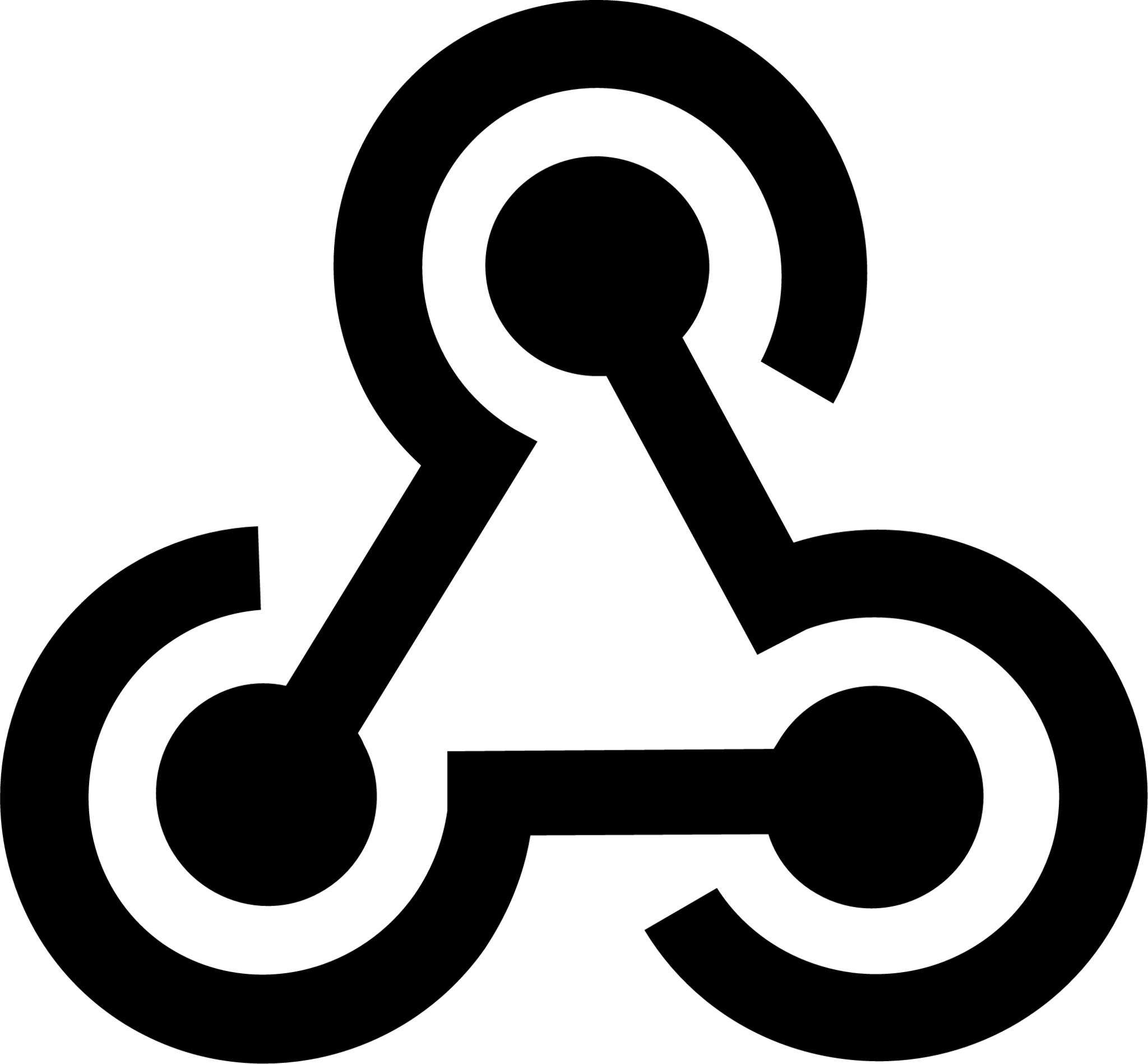
After canceling a pay-in, we will send a webhook with the event type payin.cancelled.